
| 
| 
| 
|
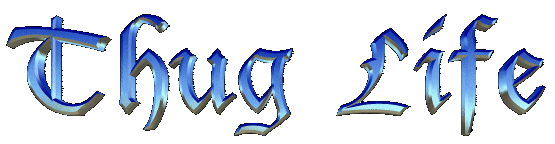
User Datagram Protocol

| 
| 
| 
|
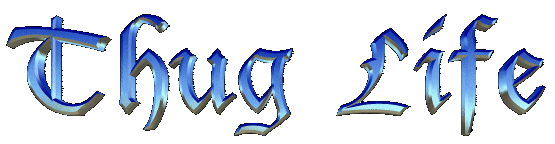
User Datagram Protocol
UDP is one of the two main protocols to reside on top of IP. It offers service to the user's network applications. Example network applications that use UDP are: Network File System (NFS) and Simple Network Management Protocol (SNMP). The service is little more than an interface to IP.
UDP is a connectionless datagram delivery service that does not guarantee delivery. UDP does not maintain an end-to-end connection with the remote UDP module; it merely pushes the datagram out on the net and accepts incoming datagrams off the net.
UDP adds two values to what is provided by IP. One is the multiplexing of information between applications based on port number. The other is a checksum to check the integrity of the data.
How does a client on one computer reach the server on another?
The path of communication between an application and UDP is through UDP ports. These ports are numbered, beginning with zero. An application that is offering service (the server) waits for messages to come in on a specific port dedicated to that service. The server waits patiently for any client to request service.
For instance, the SNMP server, called an SNMP agent, always waits on port 161. There can be only one SNMP agent per computer because there is only one UDP port number 161. This port number is well known; it is a fixed number, an internet assigned number. If an SNMP client wants service, it sends its request to port number 161 of UDP on the destination computer.
When an application sends data out through UDP it arrives at the far end as a single unit. For example, if an application does 5 writes to the UDP port, the application at the far end will do 5 reads from the UDP port. Also, the size of each write matches the size of each read.
UDP preserves the message boundary defined by the application. It never joins two application messages together, or divides a single application message into parts.
An incoming IP packet with an IP header type field indicating "UDP" is passed up to the UDP module by IP. When the UDP module receives the UDP datagram from IP it examines the UDP checksum. If the checksum is zero, it means that checksum was not calculated by the sender and can be ignored. Thus the sending computer's UDP module may or may not generate checksums. If Ethernet is the only network between the 2 UDP modules communicating, then you may not need checksumming. However, it is recommended that checksum generation always be enabled because at some point in the future a route table change may send the data across less reliable media.
If the checksum is valid (or zero), the destination port number is examined and if an application is bound to that port, an application message is queued for the application to read. Otherwise the UDP datagram is discarded. If the incoming UDP datagrams arrive faster than the application can read them and if the queue fills to a maximum value, UDP datagrams are discarded by UDP. UDP will continue to discard UDP datagrams until there is space in the queue.