
| 
| 
| 
|
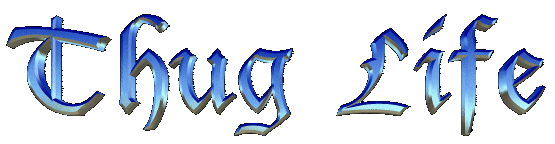
Network Applications

| 
| 
| 
|
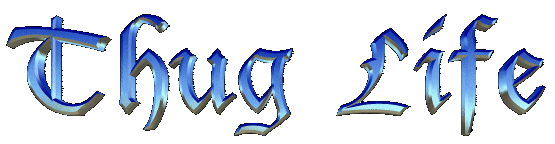
Network Applications
Why do both TCP and UDP exist, instead of just one or the other?
They supply different services. Most applications are implemented to use only one or the other. You, the programmer, choose the protocol that best meets your needs. If you need a reliable stream delivery service, TCP might be best. If you need a datagram service, UDP might be best. If you need efficiency over long-haul circuits, TCP might be best. If you need efficiency over fast networks with short latency, UDP might be best. If your needs do not fall nicely into these categories, then the "best" choice is unclear. However, applications can make up for deficiencies in the choice. For instance if you choose UDP and you need reliability, then the application must provide reliability. If you choose TCP and you need a record oriented service, then the application must insert markers in the byte stream to delimit records.
What network applications are available?
There are far too many to list. The number is growing continually. Some of the applications have existed since the beginning of internet technology: TELNET and FTP. Others are relatively new: X-Windows and SNMP. The following is a brief description of the applications mentioned in this tutorial.
TELNET provides a remote login capability on TCP. The operation and appearance is similar to keyboard dialing through a telephone switch. On the command line the user types "telnet delta" and receives a login prompt from the computer called "delta".
TELNET works well; it is an old application and has widespread interoperability. Implementations of TELNET usually work between different operating systems. For instance, a TELNET client may be on VAX/VMS and the server on UNIX System V.
File Transfer Protocol (FTP), as old as TELNET, also uses TCP and has widespread interoperability. The operation and appearance is as if you TELNETed to the remote computer. But instead of typing your usual commands, you have to make do with a short list of commands for directory listings and the like. FTP commands allow you to copy files between computers.
Remote shell (rsh or remsh) is one of an entire family of remote UNIX style commands. The UNIX copy command, cp, becomes rcp. The UNIX "who is logged in" command, who, becomes rwho. The list continues and is referred to collectively to as the "r" series commands or the "r*" (r star) commands.
The r* commands mainly work between UNIX systems and are designed for interaction between trusted hosts. Little consideration is given to security, but they provide a convenient user environment.
To execute the "cc file.c" command on a remote computer called delta, type "rsh delta cc file.c". To copy the "file.c" file to delta, type "rcp file.c delta:". To login to delta, type "rlogin delta", and if you administered the computers in a certain way, you will not be challenged with a password prompt.
Network File System, first developed by Sun Microsystems Inc, uses UDP and is excellent for mounting UNIX file systems on multiple computers. A diskless workstation can access its server's hard disk as if the disk were local to the workstation. A single disk copy of a database on mainframe "alpha" can also be used by mainframe "beta" if the database's file system is NFS mounted on "beta".
NFS adds significant load to a network and has poor utility across slow links, but the benefits are strong. The NFS client is implemented in the kernel, allowing all applications and commands to use the NFS mounted disk as if it were local disk.
Simple Network Management Protocol (SNMP) uses UDP and is designed for use by central network management stations. It is a well known fact that if given enough data, a network manager can detect and diagnose network problems. The central station uses SNMP to collect this data from other computers on the network. SNMP defines the format for the data; it is left to the central station or network manager to interpret the data.
The X Window System uses the X Window protocol on TCP to draw windows on a workstation's bitmap display. X Window is much more than a utility for drawing windows; it is entire philosophy for designing a user interface.
Much information about internet technology was not included in this tutorial. This section lists information that is considered the next level of detail for the reader who wishes to learn more.