
| 
| 
| 
|
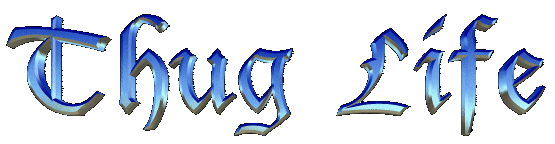
Internet Protocol

| 
| 
| 
|
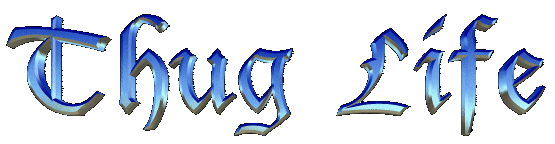
Internet Protocol
The IP module is central to internet technology and the essence of IP is its route table. IP uses this in-memory table to make all decisions about routing an IP packet. The content of the route table is defined by the network administrator. Mistakes block communication.
To understand how a route table is used is to understand internetworking. This understanding is necessary for the successful administration and maintenance of an IP network.
The route table is best understood by first having an overview of routing, then learning about IP network addresses, and then looking at the details.
The figure below is of a tiny internet with 3 computers: A, B, and C. Each computer has the same TCP/IP protocol stack as in Figure 1. Each computer's Ethernet interface has its own Ethernet address. Each computer has an IP address assigned to the IP interface by the network manager, who also has assigned an IP network number to the Ethernet.
A B C
| | |
--o------o------o--
Ethernet 1
IP network "development"
Figure 6. One IP Network
When A sends an IP packet to B, the IP header contains A's IP address as the source IP address, and the Ethernet header contains A's Ethernet address as the source Ethernet address. Also, the IP header contains B's IP address as the destination IP address and the Ethernet header contains B's Ethernet address as the destination Ethernet address.
---------------------------------------- |address source destination| ---------------------------------------- |IP header A B | |Ethernet header A B | ----------------------------------------
TABLE 5. Addresses in an Ethernet frame for an IP packet from A to B
For this simple case, IP is overhead because the IP adds little to the service offered by Ethernet. However, IP does add cost: the extra CPU processing and network bandwidth to generate, transmit, and parse the IP header.
When B's IP module receives the IP packet from A, it checks the destination IP address against its own, looking for a match, then it passes the datagram to the upper-level protocol.
This communication between A and B uses direct routing.
The figure below is a more realistic view of an internet. It is composed of 3 Ethernets and 3 IP networks connected by an IP-router called computer D. Each IP network has 4 computers; each computer has its own IP address and Ethernet address.
A B C ----D---- E F G
| | | | | | | | |
--o------o------o------o- | -o------o------o------o--
Ethernet 1 | Ethernet 2
IP network "development" | IP network "accounting"
|
|
| H I J
| | | |
--o-----o------o------o--
Ethernet 3
IP network "factory"
Figure 7. Three IP Networks; One internet
Except for computer D, each computer has a TCP/IP protocol stack like that in Figure 1. Computer D is the IP-router; it is connected to all 3 networks and therefore has 3 IP addresses and 3 Ethernet addresses. Computer D has a TCP/IP protocol stack similar to that in Figure 3, except that it has 3 ARP modules and 3 Ethernet drivers instead of 2. Please note that computer D has only one IP module.
The network manager has assigned a unique number, called an IP network number, to each of the Ethernets. The IP network numbers are not shown in this diagram, just the network names.
When computer A sends an IP packet to computer B, the process is identical to the single network example above. Any communication between computers located on a single IP network matches the direct routing example discussed previously.
When computer D and A communicate, it is direct communication. When computer D and E communicate, it is direct communication. When computer D and H communicate, it is direct communication. This is because each of these pairs of computers is on the same IP network.
However, when computer A communicates with a computer on the far side of the IP-router, communication is no longer direct. A must use D to forward the IP packet to the next IP network. This communication is called "indirect".
This routing of IP packets is done by IP modules and happens transparently to TCP, UDP, and the network applications.
If A sends an IP packet to E, the source IP address and the source Ethernet address are A's. The destination IP address is E's, but because A's IP module sends the IP packet to D for forwarding, the destination Ethernet address is D's.
---------------------------------------- |address source destination| ---------------------------------------- |IP header A E | |Ethernet header A D | ----------------------------------------
TABLE 6. Addresses in an Ethernet frame for an IP packet from A to E (before D)
D's IP module receives the IP packet and upon examining the destination IP address, says "This is not my IP address," and sends the IP packet directly to E.
----------------------------------------
|address source destination|
----------------------------------------
|IP header A E |
|Ethernet header D E |
----------------------------------------
TABLE 7. Addresses in an Ethernet frame for an IP packet from A to E (after D)
In summary, for direct communication, both the source IP address and the source Ethernet address is the sender's, and the destination IP address and the destination Ethernet address is the recipient's. For indirect communication, the IP address and Ethernet addresses do not pair up in this way.
This example internet is a very simple one. Real networks are often complicated by many factors, resulting in multiple IP-routers and several types of physical networks. This example internet might have come about because the network manager wanted to split a large Ethernet in order to localize Ethernet broadcast traffic.
This overview of routing has shown what happens, but not how it happens. Now let's examine the rules, or algorithm, used by the IP module.
For an outgoing IP packet, entering IP from an upper layer, IP must decide whether to send the IP packet directly or indirectly, and IP must choose a lower network interface. These choices are made by consulting the route table.
For an incoming IP packet, entering IP from a lower interface, IP must decide whether to forward the IP packet or pass it to an upper layer. If the IP packet is being forwarded, it is treated as an outgoing IP packet.
When an incoming IP packet arrives it is never forwarded back out through the same network interface.
These decisions are made before the IP packet is handed to the lower interface and before the ARP table is consulted.
The network manager assigns IP addresses to computers according to the IP network to which the computer is attached. One part of a 4- byte IP address is the IP network number, the other part is the IP computer number (or host number). For the computer in table 1, with an IP address of 223.1.2.1, the network number is 223.1.2 and the host number is number 1.
The portion of the address that is used for network number and for host number is defined by the upper bits in the 4-byte address. All example IP addresses in this tutorial are of type class C, meaning that the upper 3 bits indicate that 21 bits are the network number and 8 bits are the host number. This allows 2,097,152 class C networks up to 254 hosts on each network.
The IP address space is administered by the NIC (Network Information Center). All internets that are connected to the single world-wide Internet must use network numbers assigned by the NIC. If you are setting up your own internet and you are not intending to connect it to the Internet, you should still obtain your network numbers from the NIC. If you pick your own number, you run the risk of confusion and chaos in the eventuality that your internet is connected to another internet.
People refer to computers by names, not numbers. A computer called alpha might have the IP address of 223.1.2.1. For small networks, this name-to-address translation data is often kept on each computer in the "hosts" file. For larger networks, this translation data file is stored on a server and accessed across the network when needed. A few lines from that file might look like this:
223.1.2.1 alpha 223.1.2.2 beta 223.1.2.3 gamma 223.1.2.4 delta 223.1.3.2 epsilon 223.1.4.2 iota
The IP address is the first column and the computer name is the second column.
In most cases, you can install identical "hosts" files on all computers. You may notice that "delta" has only one entry in this file even though it has 3 IP addresses. Delta can be reached with any of its IP addresses; it does not matter which one is used. When delta receives an IP packet and looks at the destination address, it will recognize any of its own IP addresses.
IP networks are also given names. If you have 3 IP networks, your "networks" file for documenting these names might look something like this:
223.1.2 development 223.1.3 accounting 223.1.4 factory
The IP network number is in the first column and its name is in the second column.
From this example you can see that alpha is computer number 1 on the development network, beta is computer number 2 on the development network and so on. You might also say that alpha is development.1, Beta is development.2, and so on.
The above hosts file is adequate for the users, but the network manager will probably replace the line for delta with:
223.1.2.4 devnetrouter delta 223.1.3.1 facnetrouter 223.1.4.1 accnetrouter
These three new lines for the hosts file give each of delta's IP addresses a meaningful name. In fact, the first IP address listed has 2 names; "delta" and "devnetrouter" are synonyms. In practice "delta" is the general-purpose name of the computer and the other 3 names are only used when administering the IP route table.
These files are used by network administration commands and network applications to provide meaningful names. They are not required for operation of an internet, but they do make it easier for us.
How does IP know which lower network interface to use when sending out a IP packet? IP looks it up in the route table using a search key of the IP network number extracted from the IP destination address.
The route table contains one row for each route. The primary columns in the route table are: IP network number, direct/indirect flag, router IP address, and interface number. This table is referred to by IP for each outgoing IP packet.
On most computers the route table can be modified with the "route" command. The content of the route table is defined by the network manager, because the network manager assigns the IP addresses to the computers.
To explain how it is used, let us visit in detail the routing situations we have reviewed previously.
--------- ---------
| alpha | | beta |
| 1 | | 1 |
--------- ---------
| |
--------o---------------o-
Ethernet 1
IP network "development"
Figure 8. Close-up View of One IP Network
The route table inside alpha looks like this:
-------------------------------------------------------------- |network direct/indirect flag router interface number| -------------------------------------------------------------- |development direct1 | --------------------------------------------------------------
TABLE 8. Example Simple Route Table
This view can be seen on some UNIX systems with the "netstat -r" command. With this simple network, all computers have identical routing tables.
For discussion, the table is printed again without the network number translated to its network name.
-------------------------------------------------------------- |network direct/indirect flag router interface number| -------------------------------------------------------------- |223.1.2 direct1 | --------------------------------------------------------------
TABLE 9. Example Simple Route Table with Numbers
Alpha is sending an IP packet to beta. The IP packet is in alpha's IP module and the destination IP address is beta or 223.1.2.2. IP extracts the network portion of this IP address and scans the first column of the table looking for a match. With this network a match is found on the first entry.
The other information in this entry indicates that computers on this network can be reached directly through interface number 1. An ARP table translation is done on beta's IP address then the Ethernet frame is sent directly to beta via interface number 1.
If an application tries to send data to an IP address that is not on the development network, IP will be unable to find a match in the route table. IP then discards the IP packet. Some computers provide a "Network not reachable" error message.
Now, let's take a closer look at the more complicated routing scenario that we examined previously.
--------- --------- ---------
| alpha | | delta | |epsilon|
| 1 | |1 2 3| | 1 |
--------- --------- ---------
| | | | |
--------o---------------o- | -o----------------o--------
Ethernet 1 | Ethernet 2
IP network "Development" | IP network "accounting"
|
| --------
| | iota |
| | 1 |
| --------
| |
--o--------o--------
Ethernet 3
IP network "factory"
Figure 9. Close-up View of Three IP Networks
The route table inside alpha looks like this:
--------------------------------------------------------------------- |network direct/indirect flag router interface number| --------------------------------------------------------------------- |development direct1 | |accounting indirect devnetrouter 1 | |factory indirect devnetrouter 1 | ---------------------------------------------------------------------
TABLE 10. Alpha Route Table
For discussion the table is printed again using numbers instead of names.
-------------------------------------------------------------------- |network direct/indirect flag router interface number| -------------------------------------------------------------------- |223.1.2 direct1 | |223.1.3 indirect 223.1.2.4 1 | |223.1.4 indirect 223.1.2.4 1 | --------------------------------------------------------------------
TABLE 11. Alpha Route Table with Numbers
The router in Alpha's route table is the IP address of delta's connection to the development network.
Alpha is sending an IP packet to epsilon. The IP packet is in alpha's IP module and the destination IP address is epsilon (223.1.3.2). IP extracts the network portion of this IP address (223.1.3) and scans the first column of the table looking for a match. A match is found on the second entry.
This entry indicates that computers on the 223.1.3 network can be reached through the IP-router devnetrouter. Alpha's IP module then does an ARP table translation for devnetrouter's IP address and sends the IP packet directly to devnetrouter through Alpha's interface number 1. The IP packet still contains the destination address of epsilon.
The IP packet arrives at delta's development network interface and is passed up to delta's IP module. The destination IP address is examined and because it does not match any of delta's own IP addresses, delta decides to forward the IP packet.
Delta's IP module extracts the network portion of the destination IP address (223.1.3) and scans its route table for a matching network field. Delta's route table looks like this:
---------------------------------------------------------------------- |network direct/indirect flag router interface number| ---------------------------------------------------------------------- |development direct1 | |factory direct 3 | |accounting direct 2 | ----------------------------------------------------------------------
TABLE 12. Delta's Route Table
Below is delta's table printed again, without the translation to names.
---------------------------------------------------------------------- |network direct/indirect flag router interface number| ---------------------------------------------------------------------- |223.1.2 direct1 | |223.1.3 direct 3 | |223.1.4 direct 2 | ----------------------------------------------------------------------
TABLE 13. Delta's Route Table with Numbers
The match is found on the second entry. IP then sends the IP packet directly to epsilon through interface number 3. The IP packet contains the IP destination address of epsilon and the Ethernet destination address of epsilon.
The IP packet arrives at epsilon and is passed up to epsilon's IP module. The destination IP address is examined and found to match with epsilon's IP address, so the IP packet is passed to the upper protocol layer.
When a IP packet travels through a large internet it may go through many IP-routers before it reaches its destination. The path it takes is not determined by a central source but is a result of consulting each of the routing tables used in the journey. Each computer defines only the next hop in the journey and relies on that computer to send the IP packet on its way.
Maintaining correct routing tables on all computers in a large internet is a difficult task; network configuration is being modified constantly by the network managers to meet changing needs. Mistakes in routing tables can block communication in ways that are excruciatingly tedious to diagnose.
Keeping a simple network configuration goes a long way towards making a reliable internet. For instance, the most straightforward method of assigning IP networks to Ethernet is to assign a single IP network number to each Ethernet.
Help is also available from certain protocols and network applications. ICMP (Internet Control Message Protocol) can report some routing problems. For small networks the route table is filled manually on each computer by the network administrator. For larger networks the network administrator automates this manual operation with a routing protocol to distribute routes throughout a network.
When a computer is moved from one IP network to another, its IP address must change. When a computer is removed from an IP network its old address becomes invalid. These changes require frequent updates to the "hosts" file. This flat file can become difficult to maintain for even medium-size networks. The Domain Name System helps solve these problems.